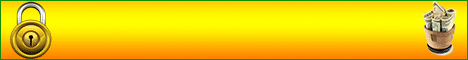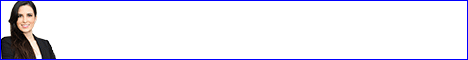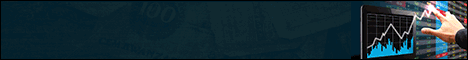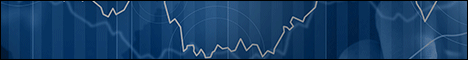Hello Guest, if you are reading this it means you have not registered yet. Please take a second, Click here to register, and in a few simple steps you will be able to enjoy all the many features of our fine community. Note that lewd or meaningless nicknames are prohibited (no numbers or letters at random) and please introduce yourself in the section for you to meet our community.
vBulletin Message
Sorry, the board is unavailable at the moment while we are testing some functionality.
We will be back soon...
Quick Navigation
- Site Areas
- Settings
- Private Messages
- Subscriptions
- Who's Online
- Search Forums
- Forums Home
- Forums
- English Forums
- Arabic Forums
- Indonesian Forums
Powered by vBulletin® Version 4.2.5
Copyright © 2025 vBulletin Solutions Inc. All rights reserved.
Copyright © 2025 vBulletin Solutions Inc. All rights reserved.
Feedback Buttons provided by Advanced Post Thanks / Like v3.3.0 Patch Level 2 (Lite) - vBulletin Mods & Addons Copyright © 2025 DragonByte Technologies Ltd. Runs best on HiVelocity Hosting.
All times are GMT +4. The time now is 12:29 PM.
CompleteVB skins shared by PreSofts.Com